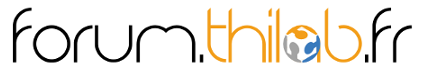Petit post à destination de Ntrs ...
Pour émuler un périphérique USB il est possible d'utiliser un arduino UNO sans le détruire :
http://mitchtech.net/arduino-usb-hid-keyboard/
Mais il est aussi possible d'utiliser un Teensy qui est justement fait pour :
http://www.pjrc.com/teensy/teensyduino.html
http://www.pjrc.com/teensy/td_keyboard.html
http://www.pjrc.com/teensy/td_joystick.html
Je dois avoir ça dans ma cave quelque part donc si ça t'intéresse (et que je le retrouve) je t'en ramène un ...
Et pour terminer il est possible d'utiliser un arduino pour programmer un autre arduino sans passer par l'USB :
https://www.arduino.cc/en/Tutorial/ArduinoISP
Utiliser un arduino pour émuler un périphérique USB
-
ntrs
- Messages : 1628
- Inscription : 20 févr. 2014, 14:15
- Localisation : rond point merlin,Thionville
- Contact :
Re: Utiliser un arduino pour émuler un périphérique USB
Oui j ai déjà vu tout ces liens, je cherche quelqu un qui l'a déjà fait 
Re: Utiliser un arduino pour émuler un périphérique USB
Oui mais avec le Teensy tu n'as pas grand chose à faire. Pas besoin de changer le bootloader, c'est directement reconnu comme un périphérique USB ... mais il faut quand faire un peu de code ...
-
ntrs
- Messages : 1628
- Inscription : 20 févr. 2014, 14:15
- Localisation : rond point merlin,Thionville
- Contact :
Re: Utiliser un arduino pour émuler un périphérique USB
ah oui tiens : The Teensy 2.0 has 12 analog input pins (11 are on the edge you can use with a breadboard), and the Teensy++ has 8. The original Teensy 1.0 did not have any analog inputs. Here are the analog capable pins.
Re: Utiliser un arduino pour émuler un périphérique USB
Sinon si on veut rester sur Arduino ça existe en standard mais sur la Leonardo:
https://www.arduino.cc/en/Main/ArduinoBoardLeonardo :
https://www.arduino.cc/en/Reference/MouseKeyboard
Il y a plein d'exemples dont:
https://www.arduino.cc/en/Tutorial/Keyb ... useControl
https://www.arduino.cc/en/Main/ArduinoBoardLeonardo :
La bibliothèque standard:The Leonardo differs from all preceding boards in that the ATmega32u4 has built-in USB communication, eliminating the need for a secondary processor. This allows the Leonardo to appear to a connected computer as a mouse and keyboard, in addition to a virtual (CDC) serial / COM port.
...
The Leonardo appears as a generic keyboard and mouse, and can be programmed to control these input devices using the Keyboard and Mouse classes.
https://www.arduino.cc/en/Reference/MouseKeyboard
Il y a plein d'exemples dont:
https://www.arduino.cc/en/Tutorial/Keyb ... useControl